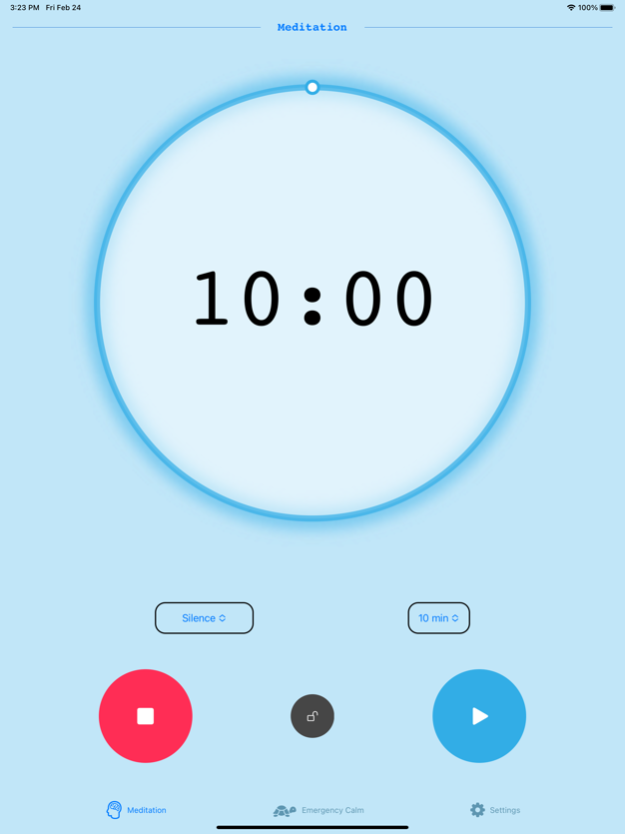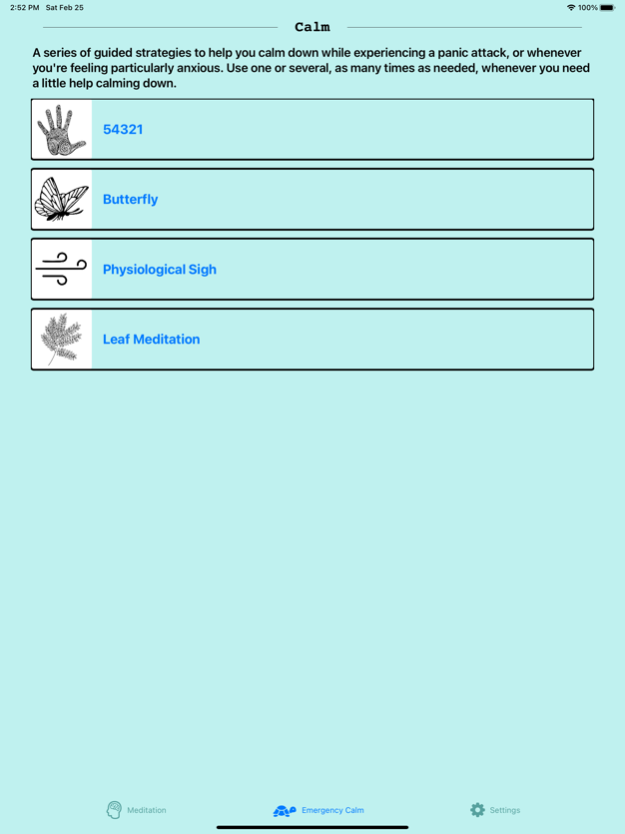Stillness +
Continue to app
Free Version
Publisher Description
A simple meditation timer with background ambience, as well as several guided strategies for calming your nervous system while panicking or anxious.
Stillness + is a meditation timer and guided coach for calming your mind, body, and spirit. Designed to be as simple, aesthetic, and easy-to-use as possible; it is a welcome app to pull out whether you have 2 minutes or 20. Whether you’re a little stressed, fully panicking, or just want to practice a little dose of prevention, there’s a meditation or calming strategy for you. Additionally, the background ambiences can be used in or outside the app, and as a white noise machine whether or not a meditation timer is active.
Meditation Timer
- A timer with optional background ambience loops between 1 and 60 min with a bell when your meditation session begins and ends.
Guided Calming Strategies
- A series of guided strategies to help calm your nervous system. Useful whenever you’re feeling a little anxious or stressed, as well as during active panic attacks.*
Settings
- Turn on background ambience loops independent of active meditation timer for use as background noise.
*Disclaimer: The information in this app is not intended or implied to be a substitute for professional medical advice, diagnosis, or treatment. All content—including text, graphics, images, and information—available through this app is for general information purposes only.
About Stillness +
Stillness + is a free app for iOS published in the Health & Nutrition list of apps, part of Home & Hobby.
The company that develops Stillness + is Michael Patini. The latest version released by its developer is 1.0.
To install Stillness + on your iOS device, just click the green Continue To App button above to start the installation process. The app is listed on our website since 2024-04-19 and was downloaded 1 times. We have already checked if the download link is safe, however for your own protection we recommend that you scan the downloaded app with your antivirus. Your antivirus may detect the Stillness + as malware if the download link is broken.
How to install Stillness + on your iOS device:
- Click on the Continue To App button on our website. This will redirect you to the App Store.
- Once the Stillness + is shown in the iTunes listing of your iOS device, you can start its download and installation. Tap on the GET button to the right of the app to start downloading it.
- If you are not logged-in the iOS appstore app, you'll be prompted for your your Apple ID and/or password.
- After Stillness + is downloaded, you'll see an INSTALL button to the right. Tap on it to start the actual installation of the iOS app.
- Once installation is finished you can tap on the OPEN button to start it. Its icon will also be added to your device home screen.